Webinar: Redefining Efficiency – Time and Expense Reporting for Construction Management
Join us for a dynamic 30-minute webinar about time and expense designed for finance leaders in the construction and real estate industries. The goal is to help leaders learn more about how an integrated time and expense solution can complement their technology suite and solve common challenges. Dive into an exploration of the DATABASICS time and expense solution. We’ll discuss common challenges faced by construction organizations and explore how our tailored time and expense solutions can effectively mitigate them. Plus, you’ll find out more about the real-world successes of organizations thriving from the benefits of our integration, setting a clear roadmap for how you can replicate this success for your organization.
By the end of the webinar, you’ll be equipped with strategies to maximize operational efficiencies. We’ll focus on:
- The latest technology for time and expense management for construction organizations
- Advanced time and expense management capabilities
- Success stories from businesses just like yours
- Actionable tips to adopt these tools effectively in your organization
Discover how the latest time and expense solutions can enhance your finance management and drive your business forward. Register Now and stake your claim in the revolution of finance management in construction and real estate.
Topics in this webinar:
Summary
The webinar focuses on time and expense management solutions tailored for the construction and real estate industries. It highlights common challenges such as manual processes, data integration, and mobile workforce needs. DATABASICS presents its platform's automation capabilities including mobile apps, geofencing, mileage tracking, and corporate card integration, emphasizing improved efficiency, compliance, and real-time data access. The session also covers pricing, support, and project/job restrictions to streamline construction finance management.The webinar focuses on time and expense management solutions tailored for the construction and real estate industries. It highlights common challenges such as manual processes, data integration, and mobile workforce needs. DATABASICS presents its platform's automation capabilities including mobile apps, geofencing, mileage tracking, and corporate card integration, emphasizing improved efficiency, compliance, and real-time data access. The session also covers pricing, support, and project/job restrictions to streamline construction finance management.
Transcript
Good morning and thanks for joining us today. My name is Chris Harley. I'm the vice president of sales here at DATABASICS. And what I want to do is take the next 25 to 30 minutes or so and talk about how construction organizations are gaining greater efficiencies via automation as it relates to timesheets and expense reporting. For those of you that have or have not automated their time or expense solution, what I'm looking to do is to take you through and talk about some of the challenges, specifically around the user side, as it relates to capturing time and labor cost out there on a timesheet.
And then we'll look at how it relates to expense automation. Again, the process that will take you through the agenda we'll take you through here is for those that aren't familiar with DATABASICS, I'll give a quick background as far as who we are and how we fit into the overall marketplace out there. I'll talk about some of the key benefits and how organizations are gaining greater efficiencies through automation as it relates to time and expense.
I will then take you through a quick presentation as it relates to the DATABASICS time and expense solution. So you can see what it looks like. I won't take too deep a dive, but at least give you a pretty good look and feel as far as what options are out there as it relates to automation. And then what we'll do is spend the last few minutes and see if there's any sort of questions as it relates to the audience.
For those of you that aren't familiar with GoToWebinar, which I'm sure most of you are, as we've been doing a lot of this online for the last few years, there is the ability to ask questions throughout the presentation. There's a question section there within the toolbar. Feel free to go ahead and enter in questions. And at the end of the presentation, I will take some time and go through and answer those questions. If for some reason I miss any of those items out there, we will certainly make sure we follow up after the presentation, either from myself or someone from within the organization here at DATABASICS.
So for those unfamiliar with DATABASICS, we are a time and expense provider. That's really our core functionality out there. We've been providing time and expense solutions since really the first web based product came to market in the late 90s. So the application you'll see here shortly has been on the market for about 25 years. It's certainly gone through a lot of changes and iterations as you look at the last 25 years or so. And of course, as we look at the technology that's out there, a lot of external and third party solutions and just technologies have also influenced what we're able to do from an application perspective.
We focus on just time and expense reporting. There are some individual features within the time and expense functionality that we'll talk about as we go through here. But one of our big focuses here is making sure that whatever we do from a time and expense perspective fits within your greater ecosystem. And we'll talk about that again. Most of you here obviously have some sort of accounting package in place. You may have a third party payroll solution as it relates to expense reporting. You may be leveraging corporate credit cards. And so our big focus is how to make sure our application works within your overall ecosystem. Or you may be working with just a single vendor for a lot of those pieces out there.
As it relates to what organizations look for from us, the big thing there is that we'd like to come in and talk and say yes to your requirements. Everything I'll show you here today is just a configuration, so there's no sort of customizations we'll talk about out there. But what we have is the ability to go out there. Oops. I may not be sharing the screen. Let's say this.
I apologize. There we go. Now we're sharing the screen. I apologize, I don't think I was sharing the screen there, but any case, as far as... So we are, big focus is making sure that we can meet the requirements of individual organizations out there. The other piece is providing the complete user experience. And that's one of the big things we see here in a construction environment is that traditionally, the tools that the users have out in the field are usually pretty basic. We see a lot of organizations still leveraging paper timesheets or paper expense reports, or maybe they're using some sort of modification of an Excel or Word document out there. So we really want to focus on making sure that we can give the users a tool that works very quick and easy. And then the last piece there is that for your administrators and those organizations that are those parts of the organization that are going out and needing support, that we provide frontline expertise.
Now, as it relates to expense entry and time management, the key features really come down to these areas that organizations are looking for. First and foremost, people want an application that can be integrated within your accounting or payroll environment out there. We're certainly talking about the ability to capture labor and project costs and expenses out there. And so we want to make sure that whatever data we're capturing here will align and quickly and easily transfer that data over to payroll if we are leveraging this for payroll or to the accounting solution as it relates to mapping data back to your general ledger or your billing for projects out there, that you're able to have this basically work within that overall ecosystem. And I'll talk about that as we run through the demo and show how it looks.
The next big one is mobile apps. I mentioned, you know, this product's been in the market here for 25 years. Mobile apps were not a big thing when this product first came to market. We were really focusing on the web and the ability to leverage the web. And if you look at a construction environment, that meant someone had to have a PC out in the field. Today with the readily accessible mobile apps, everything I'll show you here today can be done on mobile apps. That means a user can go out there, and if we are having someone clock in or clock out or track time on a project, he or she can do that on their own individual device out there.
The other piece there is with mobile apps, we now have the ability to do geofencing. So we'll talk about crew timesheets and the ability for a foreman or someone in the field to enter time on behalf of users, which is just fine. But for organizations and construction firms, we are starting to see more and more people push that clocking of time out to the individual user, and we're able to use geofencing to restrict where someone can clock in or clock out.
And then for those organizations that aren't having users clock in or clock out on their own, we do have crew timesheets. So you can put this in the hands of a foreman or supervisor for someone to go out there and enter time against a project and track time against individual users out there, and all this is going to be done through a web or mobile interface to quickly allow that information to be transferred on.
Mileage is another area out there, depending upon the type of organization you are and whether you have to reimburse users. We have the ability to automate mileage tracking with a Google Maps interface, which again, I'll show you here when we go through the demo, which allows an organization to predefine distances, but it also allows an organization to implement business rules around how that mileage tracking takes place within the solution.
The other component here is corporate card integration. So if you are leveraging corporate cards for purchases out there, whether this is a traditional purchasing card or actually putting cards in the hands of users, you have the ability for the solution to integrate that data. So the user can quickly create these expense reports, but also to give you the ability to reconcile that data.
We've recently brought on board a construction customer here, and last week they signed with about 14 different entities within the greater umbrella of the organization. And that was one of the main reasons they were looking at a solution like ours is that they had no way to easily reconcile data. We showed them with a reconciliation report how they could do that in a matter of minutes. They were saying that this would take an individual possibly up to, oh gosh, you know, a full day or multiple days to do the reconciliation at that year end out there.
And then the last piece here is ability to get to data real time. You know, we talk about the ability to access data, but then what can you do with that data. So whether you're budgeting or doing reconciliations or just simply trying to see where labor has been allocated against projects, activities, all the data we'll talk about here can be accessed real time within the solution.
So we talk about the benefits of time and expense. You know, the headline of this presentation was talking about creating efficiencies out there. The first thing we want to do is create efficiencies by eliminating all manual processes. So as we look at paper or Excel, or having to mail or FedEx data around location, what we're looking to do is to eliminate all of those processes, the keying of data into an accounting system, the keying of data into a payroll system. What we want to do is to give an organization the tools so that they can quickly capture data and then integrate that into wherever it needs to go.
Now, along with that capture comes a number of different automations. The first one we're going to look at is controls and compliance out there. So we've talked about things like geofencing. Or if we look at different labor rates or union rules that you have, depending upon where you are within the country out there, California has just implemented some meals and breaks tracking that needs to be tracked within the individual timecard. A solution like ours is going to give you the ability to automate all of those processes, to make sure that you are abiding by the controls that are coming in from the state, but also the ability for the user to quickly see where he or she may be off and need to kind of move that process to get within your corporate controls. Or again, some sort of state or federal controls out there.
We've talked about integration a number of times. Obviously we want to make sure that we can have a workflow out there to have this data flow directly into your accounting or payroll system. And what that also allows us to do is to eliminate any sort of human errors out there. So if you have someone who's keying in data or, you know, whether we're talking about keying data from a timecard into a payroll system or keying data into an accounting system, the more times we have individuals having to key data or touch those timecards or expense reports increases the opportunity for errors out there. And so the fact that we can put this into a solution will allow it to completely streamline and automate that, and ultimately, what this does is allows the organization to free up resources.
I talked about the example where we had someone where someone was taking multiple days a month to go out and reconcile corporate card transactions. Now that process is done in a matter of minutes, and they can use that for more high value activities, versus going out and doing a simple reconciliation report out there.
And one of the things we talked about here's the user experience when I first was talking about, you know, we look at where the benefits are out there. And typically when we talk to an organization, we're going to look at the beneficiaries as three different groups. Our primary customer is going to be the accounting and finance and payroll group. So we are obviously providing tools out there that allow you to quickly automate controls, compliance, integration, reporting, notification. So there's a lot of manual processes that have been eliminated that are going to create some efficiencies out there.
But the next two groups we look at are the folks out in the field. So whether those are supervisors who are having to review expense reports or timesheets, and then we look at the end user and typically the end user is going to be the person that organizations, this day and age, it certainly is critical. But they were usually the group that was given kind of the least focus out there. And that's one of the things that we want to certainly focus on here is that complete user experience. And we talk about the user. That's everyone from the individual in the field to the folks in the home office who are dealing with the accounting and finance process out there.
And so as we talk about user experience, what we want to do is give people mobile access, mobile apps so they can access that data wherever they want. We want to integrate it with your entire process out there as it relates to your organization. We want to get bidirectional integrations out there. So when we talk about accounting integration, we want to make sure that we're not only pulling data from your accounting solution. So if you set a contract up or a project up in that accounting system, we're going to go ahead and pull that data over into our application. And then we're going to return that data once we have a completed timecard or expense report.
And then we're going to talk about populating other information such as the project on the timecard. So if a user is working on the same sort of job week in, week out, there's no need for them to reenter or reselect data. We can set this up so that it'll automatically pick up and pull over into the solution.
And as you look at working with DATABASICS, that's one of the things people always ask us about. There certainly are a lot of time and expense vendors in the marketplace. You know, people say, you know, what are the advantages? Or why would I go work with someone like DATABASICS versus some other organization? From our perspective, what we like to focus on is providing assistance from beginning to end during the implementation. So we're going to provide you support through the configuration. We do have a support team based here in the US. Our support is 24 by seven and it's award winning. So once you are up and running you can always reach out and talk to someone at any sort of point.
We do have prebuilt connectors, so if we look at and I know that the group that we have here on this call today, we've got a lot of Sage customers out there. We do have a prebuilt connector as it relates to the Sage environment. But if you look outside of there, Microsoft Dynamics, Deltek and others out there, we do have the ability to easily integrate the data between our solution and those applications on your side.
And then the other piece there is multi-company support. We do see a lot of our construction companies that are set up in multi-company, multi-entity depending upon how you ultimately define that. And you may have different rules or processes or controls that you're trying to deal with between those multiple companies or multiple entities. And a solution like ours will allow you to have all those different controls in place.
And when we have those controls in place, the last thing we really want to focus on is how do we work within your ecosystem? That's one of the biggest things that we see when we talk to construction organizations. It's that they're concerned about moving off of manual process or homegrown process, and how a system like ours will work within the rest of their existing environments. And we always say that it's critical that we work within your ecosystem. And when I talk about an ecosystem that's talking about the accounting and payroll process, HR out there, and then some other areas out there, such as corporate credit cards, travel depending upon the type of organization and how large you are. If you are doing travel out there, the ability to integrate travel, and then on the single sign on perspective, if you do have an ecosystem out there, the ability to integrate that there within the ecosystem.
So with that, let me do this. I'm going to jump over and spend a few minutes and take you through the DATABASICS time and expense application. What you're looking at here within the screen is going to be the web environment of the DATABASICS solution. So you have the ability within the application to do both time as well as expense. You have the ability for it to also take place in the web or a mobile app. I will not take you to the mobile app today, but for those of you that are curious to see what the mobile app looks like, I'm happy to provide you guys either a more personalized demo with someone from our team or to send you guys some videos from YouTube. But everything that I'm going to do here on this application, on the web can be done on a mobile environment.
As a user comes in, the big thing we want to focus on, the user experience, is making sure that they see information that's critical to their particular role. And as we look at these roles here, we do have the ability within a security environment to determine what should be turned on or off out there, depending on who the user is. So in this case, as I come in, I can see my individual timecards, I can see my individual expense reports, but I also have the ability as a proxy to go ahead and enter time or expenses on behalf of someone else out there. So it just depends upon where you sit within the organization and what sort of access you will have there within the solution.
We're going to start from a time entry perspective and look at kind of that process around the time entry. Now, within a construction environment, we have seen organizations with different types of time collection needs. Some organizations will have a user go in and enter time on their own behalf. So you have a user go out there, enter time in a traditional timecard. I'll first show you how that works. We do though, also give you the ability to have time captured in that crew timesheet. So if you're having someone enter time on behalf of a group, that's fine. Then you also do have a clock in, clock out functionality, which I'll show you here on the web, but also that works within the mobile environment.
So as I come in here as an individual user to enter my time, what I can see here within the timecard. And again, this is going to be configured based upon an individual organization. I have a time code or packet. So this would be information like holiday, sick leave, jury duties or whatever time codes or packets you have. And again these time codes are going to vary based upon the type of user. So if you've got contractors out there that may not have vacation or holiday, that's just fine.
I then have my project structure. So I've got a project and a cost code out there. Now that project and cost code are typically going to be pulled over from your accounting solution. In this case, this user's already been working through his timecard for the last few days. And so he has the ability to come in and enter time. So you see, for yesterday, if I want to come in here, just put some hours. And now in this case, I'm entering time, again, in what I would consider a traditional timecard where I'm entering in hours against a project and a cost code.
If I want to enter a new project, I could come in here and just enter a new project. The system does have quick type capability, so I can go in here and start entering this, and I can then go out there and pick against an individual cost code and then enter my time. And let's say for today, let's just say 3.5 hours. What I've done so far, so time entry is pretty quick and easy as it relates to that user perspective.
What I also have the ability to do is enter notes. So if I want to come in here and enter a note on a particular line item, I can go out and do that. So I just simply select the note. And we have different types of notes for a user to enter out there. So within the solution, if you track things like per diems or units of work or units of measure out there, I have the ability to go out there and enter those notes here within the individual timecard.
Once my timecard is completed, I would submit it on into the approval process, and it's going to go through a workflow. Now within the timecard, you do have the ability to have multiple levels of workflow. So if you've got project managers or supervisors that need to go ahead and see those timecards, you can certainly go out and do that. And you can see in this case I've got two different projects. One is this project and one is that project, and both are being, one Kerry is going to approve one, Alice is going to approve the other. And there's a time and date stamp.
So a big thing we look at from the control and compliance is making sure the application is going to enforce all the rules that you may have, whether those are corporate policies or state or federal rules out there. So that was a traditional timecard. Now we do also have clock in, clock out capability. And this is what it looks like in the web interface. And you can also do this on a mobile app. But from a web perspective I have the ability to enter a project and a cost code and then basically clock in or clock out. This solution will go in and enforce rules like meal breaks or lunch breaks. It will also geofence on a mobile app. So if I wanted to go out there and tell a user that they can't clock in until they're within a predefined area, we can set that up so that the user will only be able to clock in within that predetermined area out there.
And then the last area is a crew timesheet. So from a crew timesheet perspective, we have the ability for a user to come in there, or I should say a manager or a supervisor, and to select a group of users, and enter time against that. Now one of the things that DATABASICS also provides is the ability for you to do leave or absence management within the solution. So in this particular case this user can see what the total PTO that he or she may have. I can come in here and I can request time off.
So I can see basically my accrual schedule going through the rest of the year. I can request time off. I can also do this in a calendar view. And this time off capability also gives me a calendar view of the rest of my team. So if I want to come in here today and see who's taking time off around Labor Day, Memorial Day or other holidays out there, I can very easily see what that looks like here within the timecard solution.
Once the timecard is submitted, it's going to go off to be approved. I will just open up and kind of show you what that looks like here. This person happens to be an approver. So I can open up and see the timecards that I need to approve. I can very easily come in here and look at this person's timecard. I can see the hours that he or she has. And then if I want to go out and approve it, I can certainly go out and approve it or reject it. It will ask me to provide reasons why I'm approving or rejecting. So you have real time visibility and notifications around things like missing timesheets and all the rest of that.
As we move over to the expense process, what we're going to provide is the ability for a user to go out and very quickly and easily capture receipts. So from your user perspective, they should be able to go out there. And I'm going to start with our receipt library. A user can go out and take pictures of receipts out there. So again with their mobile device, here's a picture of a Starbucks receipt. I can go out there and take a picture of that. I can also go out here and if I am doing travel, let's say I return a car to Hertz. The system will go out there and give me the ability to forward an email as I return the car to Hertz, have our application read that data and drop it right over into the expense report. So each user's going to have a receipt library.
Now to start an expense report, pretty straightforward process. I'm just going to go out here. I will say meeting time. The fields you're looking at here are configurable by an individual organization. So if there's additional data you want to capture here, in this case, I'm going to say I was traveling from August seventh to ninth. It is going to ask me to provide a project up here at the header level. And I have the ability at the line item level to go in and allocate to multiple projects if I need to do that.
Once I've provided these details, I can start working my way through the expense report. What we do from an ease of use perspective is we're going to prompt the user with those expenses that he or she is using frequently. So in this case it recognizes these couple of expenses. You will also notice that up here I have the ability to select an expense from that receipt library. So I can go in there, just pull that over via OCR. I can also pull data in from my credit card transactions. In this case, this user also happens to have a cash advance. But just for purposes of showing kind of a traditional look and feel, what you'll see here is this is a mileage tracking expense.
So I picked an expense. It's going to create the summary level on the left side of the screen. And it's going to create the details on the right side of the screen. What we're leveraging here is a Google Maps interface. And it will recognize where I've gone from. So in this case it's going to say from one destination in Virginia to another destination, it's then going to recognize the total mileage and drop that over into the expense report. And it will go ahead and calculate the IRS rate, or I should say, calculate the mileage rate at whatever determined rate your organization wants to use. So if you have different rates for people driving between sites, or you want to use the IRS rate, that's totally up to you as an organization as to how that takes place.
Now what you'll also notice here, there's no expense code, no cost code, expense categorization taking place here. And the reason for that is that's part of the mapping we're going to be doing between our solution and the accounting application. So we can take this data, map it directly back to your GL structure based upon who the user is, the project that he or she is working on, the expense type they're entering in, and then any other rules that we need to enforce out there. And you will notice here at the bottom part of the screen that it's showing that this mileage is being allocated 100% to this particular project. And I could have gone in there and entered in multiple projects if I wanted to.
And one more thing I will just show you here before we jump off this call is the OCR technology. So you'll see here from a user perspective as I come in, if I want to add this Hertz receipt, the system read the data right off the receipt. It's also smart enough to recognize that because it's a Hertz receipt, it's probably a rental car transaction. And then it's going to drop that receipt right into the expense report. For some reason it's been a little slow here today. But what you'll see here is that here is that transaction, that rental car transaction coming in. Here's the receipt at the line item for Hertz. And I have the details out there. And again I've got the project allocation. So from a construction perspective you can have users go out there and track those expenses back to the individual projects that they may be working on.
Once this expense report is done, I'm going to submit this on and it's going to go up into the approval process. I could have pulled in credit card transactions, I can do out-of-pocket expenses. I can mix and match corporate and out-of-pocket expenses on a single solution. Once these expense reports and timesheets get approved, they're then ready to be posted over into the accounting solution out there.
And what you're going to have here within the application is an admin tool that's going to allow you to very quickly and easily go out and find expense reports and timesheets. So you'll notice here there is a missing timesheet report. There's an expense report search. And so for those of you that at the end of the month, at the end of the week are trying to go out and find certain transactions or expense reports out here, what a tool like this will do is allow you to real time come out here and say, in this case, I'm going to say, show me all the expense reports for Chris Harley. And I can see all the expense reports that I've done. I can see the status of them. I can go out and access the receipts if I need to. I can also see whether they've been posted and where it sits within the accounting process out there, whether it's being reimbursed through a voucher process, or maybe going out through payroll.
So the big thing we want to focus on for an organization is the ability to eliminate all those manual processes and steps within your environment and to put that into an automated process here. There's a lot more depth that I'm sure most of you guys have a lot more questions about specific challenges that you may have, and we'd be happy to do a more in-depth demo. Just reach out to us and let us know a good time and we'll find someone from our team who could go out and take you through a more in-depth demo.
With that being said, I've got about two minutes or so, so I want to see what kind of questions you guys may have. And then I'll set you free for the rest of your morning out there.
First question, and this is obviously, I don't know why we ever ask, it's always there. It's pricing. How is the application priced? So DATABASICS is provided as a software as a service. It's a monthly recurring fee. That monthly recurring fee would be based upon users that you have for timesheets and number of expense reports if you're going to use the application. If you want to use just one of the two applications, but you certainly can do just time or just expense, you would basically be priced individually. If you want to use both, we would basically bundle them together. There's a monthly recurring fee. It typically starts, for the smallest organization, it's going to start at about 12 or $13 per user. As you get larger, that price goes down. But that monthly recurring fee is going to cover everything from support, maintenance, upgrades, integration, data storage, receipt access. So it's really an all encompassing cost. And then you would also have a one time implementation fee, which would cover the configuration and setup as it relates to our system within your overall environment as it relates to HR, payroll and wherever else it needs to be integrated. And that is a process that we do provide out there.
Some questions about support. Do we provide support? Yes. Support is 24 over seven. We provide support during the implementation and setup. So that's something there that we would assist you on just to make sure that the application is set up appropriately. But once you are up and running, at that point you've got 24 hour support. And that support can be submitted either electronically, or you can go ahead and pick the phone up and talk to someone.
And then last question about restriction of projects and jobs. Is there ability to restrict projects and jobs so not everyone sees them? The answer is yes. Most of our customers will do that. So again, depending upon how simple or complex your environment may be, if you don't want certain individuals to see certain jobs or task codes or project codes out there, you can restrict that depending upon the accounting system we're working with. A lot of times that restriction can take place in the accounting system, and we'll pull that over through the integration. I know that takes place with like Deltek, Sage, Sage Intacct, Microsoft Dynamics 365. So any of those platforms out there, we have the ability to restrict the project data and pull it over there within the solution.
With that, we're just about the bottom of the hour. I want to thank everyone for giving us some time here today. We will send you a copy of this PowerPoint presentation, but if you've got any other questions or would like to do a deeper dive into some specific challenges that your organization may have, please feel free to reach out to us or reply to us, and we'd be happy to have a resource from our team talk to you guys. With that I want to thank everyone again and have a fantastic day.
Why Customers Trust DATABASICS
CFO
Growth Acceleration Partners
Finance Controller
Metis Nation of Ontario
Senior Director, Financial Analysis
Creative AssociatesTerri H.
Manual Encoder
Finance Controller
RareFocus On What Matters.
We’re committed to providing smarter, simpler, better solutions so you can spend less effort on administration—and more time getting down to business.
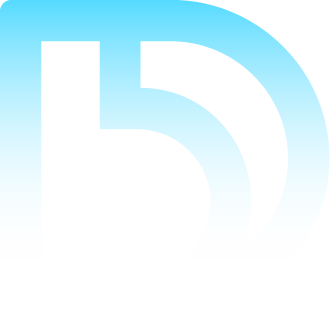
Subscribe to Our Blog
Subscribe to our blog and get the latest in time tracking and expense reporting news and updates.


