Webinar: Save While Adapting to the New Normal - Timesheets & PTO
For many businesses, the response required to support remote working, leave, PTO policies, and time and expense collection exposed countless gaps in technologies and processes. As a result, administrators have rigged spreadsheets and are hoping for the best. Now it’s time to adapt to the new normal and find opportunities for saving money and gaining efficiencies.
Join Time & Expense management expert, Chris Harley, for a brief yet informative webinar demonstrating how combining Time & Expense Management together in one robust tracking system is the most cost-effective path for flexibility, streamlined processes, data consistency, and the assurance that everyone in your organization is working from the same playbook — no matter where they are.
Topics in this webinar:
Summary
The webinar, "Save While Adapting to the New Normal," addressed challenges from the rapid COVID-19 shift to a remote workforce.
Key issues included: managing work-life balance, controlling new remote work expenses, and adapting to legislation (FFCRA, CARES Act).
DATABASICS proposed a solution: a single, integrated Time & Expense management platform. This approach provides flexibility for quick policy changes, ensures compliance, and delivers significant cost savings (up to 40%) compared to using two separate systems. The unified platform gives leaders better data for smarter decision-making.
Transcript
Well, thanks everyone for joining us here this morning. It's 11:30 on the East Coast, and so let's go ahead and get started. My name is Chris Harley, and I'm the Vice President of Sales at DATABASICS. What I was looking to do today is to take about 25 minutes or so of your time and cover, as you guys see, the topic of some of the key challenges that companies are seeing here over the last few months as COVID is starting to impact our workforce and the way we manage employees out there.
As you see on the topic, we're looking to save while adapting to the new norm by combining time and expense management. Before we get into kind of the key areas I want to cover, from a housekeeping perspective, I'm sure most of you are familiar with GoToMeeting solution, and I'm sure you've attended webinars before. But there is the ability to ask questions if you open up that toolbar. There is the ability for you to go in and type in a question at any point during the conversation here today. And what I will do is I will make sure that I cover that question at the end. We do have a Q&A session there at the end.
If for some reason I don't get a chance to answer your question on this conversation, I'll make sure we follow up some time later on today, either myself or someone else there within the organization. With that being said, let's really get into the conversation that we were looking to have, which is really the key challenges that we're seeing out there as companies are making the move to a distributed workforce and really tackling some of the key challenges that are taking place here.
With the onset of COVID back in March, it's an interesting conversation to have because not only are we talking about what we're seeing out there as it relates to our customers and our prospects within DATABASICS, but it is also something that we've dealt with internally. As a member of the executive management team here within DATABASICS, some of the challenges that we'll talk about here today are challenges that we are actually tackling day to day, month to month as it relates to items that we look to continue to adapt to.
For those of you who are not familiar with DATABASICS, we are a time and expense provider. We're based in the greater Washington, DC area. We've been providing time and expense solutions here for well over 20 years, really since the first web-based solutions came to market as when our first applications were launched. Our primary focus is working with organizations that are tracking time and expense to some sort of project or grant or activity, whether that be for internal or external purposes.
As you look at our customer base, you're going to see a lot of professional services, government contractors, not-for-profits, oil and gas, staffing firms. So really, we like to work with organizations—we'll work with anyone—but you'll see most of our customers out there are doing some sort of project or cost accounting as it relates to their day-to-day business out there.
So as we talk about what brought us to this point here today, it's really looking at obviously the onset of COVID back in mid-March. I don't need to tell any of you how quickly it came about and how quickly we were making some changes to the way we were doing business. It's very interesting to look at the stats out there. If we look at the U.S. workforce at the first part of March, roughly 13% of the U.S. workforce was working remotely. On March 13th, which is really kind of the beginning date as we look at when COVID really started to heavily impact the U.S., what we saw is that we moved from a 13% remote workforce to the 16th of March. So just that following weekend, that number had jumped up to 28% of our workforce had gone remote. And by the end of that week, so on March 20th, roughly 71% of the U.S. workforce had gone remote. And so within a matter of seven days, we had really made a drastic change to the way and where and how our employees are working.
If you look at those numbers as it relates to some of the travel stats out there, TSA reports that typically on an average workday they have somewhere between 2.4 and 2.8 million travelers go through their security checkpoints. At one point in April, that number had dropped from, say, 2.5 million to as few as 87,000. So travel had dropped to roughly 3% of what TSA was looking at on a normal day out there. So we obviously had a very quick and immediate change out there, and it really started to impact our organizations and the way we do work.
Let me kind of start and look at what the new normal looks like, and then ultimately how that relates to what we're doing here from a time and expense perspective. So the first big area out there is, of course, just looking at how employees and employers are handling the balance between home and work life. Again, I tell people these are items that we tackle day to day, even within our organization. As someone who spent the last 25 years commuting and now spent the last three months at home—even before I jumped on this webinar here, my laundry room is right behind the wall of my office, and so I was making sure that the washing machine and the dryer were running so we didn't have background noise out there. Again, I'm sure all of us have individual stories out there as we've made this transition to a remote worker out there.
Now, when we look at the remote worker, we're typically looking at three key areas out there as it relates to how we are supporting what needs to be done out there. The first is, of course, the actual tools. Do the employees have the ability to go in there and to do their job remotely? Whether that be leveraging a computer, a mobile device, and then start looking at the solutions that are out there. In our case, we're going to certainly talk about a time and expense platform, but do they have the ability to go out there and to enter the time and enter expenses and to have that information quickly be moved throughout the organization?
The next piece is the process. Do the employees understand the process that's in place for working from home? It's one of the questions I got a lot in the first few weeks out there: What are the expectations for me as an employee? Do I need to be sitting in front of my PC from 9 to 5? Should I still be taking my regular lunch break? Is the expectation that I'm going to be returning emails at 7:00 at night out there? And then also relating to the management process out there is, what are the expectations from those managers back to those employees out there? And so this new normal—and again, it continues to adapt—can be very taxing on employees out there as well as for organizations. Some employees are very well-suited to work remotely. They have home offices. Others may live in a studio apartment. They may live in a studio apartment with multiple family members. They may have young children out there. So the new normal has certainly been a challenge out there as we look at employees trying to balance that home and work life.
The next piece is, of course—and this is probably going to relate to a lot of the folks that are on this conversation now—related to the HR and accounting departments out there as it relates to the ability to manage the process that's in place. Now, when we talk about managing the process, of course, just the simple day-to-day operations: Can we go out and capture time so we can run payroll? Do we have the ability to capture projects and grants so that we can manage our cost on those projects and bill our customers out there? So we start from that perspective, but then we also start to look at some of the other items that took place. So what happens as it relates to an employee who's been taken off a project? Where do we capture those hours? How do we go in and build a project code into the solution to support those employees that may be helping family members that are dealing with crisis in this time out there? And so as we look at this process out there, there are the abilities to go in there and to look at how we have changes out there.
But then the other piece is just the ability for them to manage their day-to-day process. We've got a staffing company we are working with—prior to COVID hitting, they were already in the process of making the move to an automated time and expense platform. Unfortunately, they had not actually made that transition over. And so when COVID happened, they actually had to have people go back into the office to pick up the physical time cards and key that data into their accounting system so they could actually go out and run payroll. Now, at this point, they have made that transition so that it is completely automated and people can sit from their home office or their home and be able to go through and manage the capture of time and to push all that data out into the accounting solution.
The next big challenge out there is looking at really how companies identify themselves. I continue to say that this last few months has really created an identity crisis for many organizations. Many people relate to the organization based upon some of the items that they do while they're either at the office or external to the office. Many employees like working for their employer because they do charity work. They may do things for Habitat for Humanity on the weekend. Maybe they get to baseball games in the summer, or maybe it's happy hours during the week out there. And with this transition to a distributed remote workforce, suddenly those things have been removed from the employee experience out there. And now suddenly it's just a place to go ahead and do your job. Now, with that being said, organizations are certainly going out and trying to adapt to some of these items and doing things like virtual happy hours and all the rest out there. But it really has created an identity crisis.
The other area where we're seeing organizations reach out to us is as it relates to the technology that they put in the place, in the hands of their employees out there. Where before they may not have been too concerned about how well—hey, this time card, it was a homegrown system, it seems to get the job done—now they're looking to make sure that they are showing the employees that they are progressive in the technology they have and that they are adjusting and adapting to what's taking place out there. And so we see this move to technology—again, in addition to making life easier on everyone—also kind of a part of their identity that we're putting the right technology and the best technology out in the hands of our users.
And with this change certainly has come new policies and legislation. We certainly saw legislation as it came from the federal government as it relates to the Family First Coronavirus Response Act. We also saw the CARES Act out there. And so processes need to be put in place to track that information, depending upon obviously the size of your company and what you're taking place out there. But also start looking at individual processes as it relates to the organization. Probably one of the biggest ones we're seeing right now relates to paid time off or PTO or leave.
With many employees still working from home, not taking any sort of vacation out there, we're seeing organizations ask us to find out what other companies are doing as it relates to PTO. What we're seeing with some of our larger customers out there is that even though the employees aren't taking vacation, they're asking employees to start taking, you know, five days a month off just so they can remove some of that liability from their books, but also so that they don't create a situation where, let's say when offices open back up, they suddenly don't have everyone going on vacation.
We put a blog out a few weeks ago from our CEO talking specifically to that, where he kind of said, "Well, hey, when we go back to work, are we all suddenly going to go on vacation?" We're also seeing companies make adjustments to use-it-or-lose-it policies where they're basically eliminating those so that, again, they can roll some of these vacation days into 2021 and not have a mass exodus in December as employees are trying to use up all this leave before they get to the end of the year.
The other important piece here, as we relate to that, is also making sure we can notify these users out there within that process. And we'll certainly talk about that here in a minute as far as what that looks like when we do go out and make these changes. And then really the last piece here is, as we adjust to this new normal, companies are forced into making long-term strategy decisions for how we handle this now.
It's interesting because we continue to see companies make decisions and then change those decisions. So I'll certainly talk about flexibility here in a minute. But one of the things that we are seeing is that for organizations that are looking at it from the expense reporting side or internal expenses, if we are going to take an employee and move them, at least in the near term, to a work-from-home position, are we going to buy them a computer for the house or are we buying them chairs? Are we now paying for Wi-Fi and other services out there? And if we are going to do that, how do we go out and put in place a policy that's fair? How do we go out and make sure that the employees understand what those policies are? And how do we go out and make sure that the solution we have in place will manage those policies as they take place?
So there's no doubt that as we've looked at the last few months out there, they have certainly created a lot of changes not only to the employee's life, but also the way we process it and then the technology that's out there. And so with that being said, what we want to talk about today is why companies are going out and adapting and adjusting to a solution that combines time and expense. Specifically, we'll talk about what DATABASICS employees are doing out there.
What we're really seeing is that they're looking to put out to the employees as few tools as possible. They want to make sure the solution is going to automate the process as best it can. And the last piece about this is they want to make sure that they have a piece of technology out there that is flexible to not only handle the requirements as they exist today, but also, as we all understand, they will continue to adjust and adapt as we move into the future.
So as we look at putting time and expense together, when we go out and talk to either a customer, a prospect, or we start working on an implementation, we really look at kind of five key pillars out there as it relates to addressing what's taking place in an environment where we've got to implement our software. We then take those five pillars and really tie them to three different user groups within the organization. So as we go through this today and as I'll show you some views here of our software in just a minute, everything we like to look at is how does this impact what the user is doing out there? How does this impact those folks that are managing the process, the administrators who I would typically refer to? And then the third group we look at are those supervisors, the executives who need to get to information so that they can make decisions as it relates to making decisions related to the overall organization out there.
So when we're looking at combining time and expense in a single solution, the five key things we first look at is, first of all, we look at—of course—providing a better experience out there. What we believe is that we ultimately provide a great experience for the user if they can very quickly get in and enter time and expense data, they understand how the process works, they understand if there are changes made that they'll be notified of those changes, and they'll also want to make sure that the solution will go out there and provide them a path to walk them through that entry so that, again, there will be no mistakes or data left out.
Now, as it relates to that experience, we know we always talk about ease of use, and I'm sure any system you guys look at will talk about ease of use. But that ease also has to go beyond just the end user. So what we also want to look at is make sure that we have an application that's easy for administrators to make changes, also easy for executives and those that need to get to data that they can see that in a single view out there.
So if we provide a great experience out there and we're able to capture the appropriate data from there, what we believe is that we ultimately are going to be able to make better decisions. So if you combine time and expense, what you have the ability to do is to see your collective view as it relates to labor expenses, budgets and all the rest of it as it would relate to an individual project, grant, cost center out there. So you have all that information combined in a quick view in order to make a quick decision.
Now, with that being said, once you put in place a solution like this and it's implemented, as we looked at what's taking place over the last few months, you need the ability for the application to go out and to support changes or adjustments to take place. Again, as we looked at COVID as it came on in mid-March, our support lines were really bombarded for really those first six weeks or so out there as companies were going in and trying to figure out how to capture—how do I put in a new PTO code because we want to have a code specifically for the coronavirus? What do we do for these projects where people are no longer working on these projects, but we want to have a—we want to capture tasks as it relates to that they aren't doing it, but we're putting it on there. We have new expense types out there. We are going to suddenly go out and pay for people to have, you know, stand-up desks at their home office. So now we need to go out and buy those, but there never was an expense type out there. So the system certainly does have the flexibility so we can go ahead and make those changes.
The next thing out there is, of course, control. If you're going to go out and put in new policies, you want to be able to make sure that the employees are working within compliance, but that also they're going to have the ability to go out there and to see that information so that they can improve. If they enter information that is incorrect, it'll put them on the right path.
And ultimately, if you put all this information together, we believe you're ultimately going to see more value. Now, some of this value, of course, is going to come from just straight-up savings as it relates to combining two processes in one. But then you're also going to see value as it relates to making better decisions and being able to take those decisions and implement them into processes down the road.
Now, as we talk about value out there, one of the things people always ask us, above and beyond how does this solution look, does it meet my requirements, is just what does it overall look like? And so one of the interesting parts here is I've got just a sampling of what a typical environment would look like where someone's using two different products, two different solutions for time and expense. So on the left side of the screen, you're going to see some of the more well-known timesheet solutions. On the right side of the screen, some well-known expense reporting solutions. And most often on the time side, people are going to charge by the user. On the expense reporting side, they're going to charge by the report.
And so if someone's out there using someone like Kronos and Concur, or Kronos and Expensify, or ADP and Concur, you're going to be paying on average about $18 a month for that total use out there. If you were to make a transition over into, for example, the DATABASICS platform—and I'm running this based upon about 300 users or so out there—you're going to see that cost would roughly be $11. You're getting all the same service out there. You're combining it to one application, and savings are roughly in the ballpark of about 40% or so if you look at it out there.
So we've been talking a lot about some of those key challenges and how we address those challenges. What I want to do is just take a few minutes and take you through some screenshots as it relates to the DATABASICS platform so you can see how that looks in actual practice as it relates to this.
So the first thing we were talking about, of course, was providing a better experience. What you're seeing there on the screen is our typical user homepage as an employee would come into the solution. What you're seeing there on the right side of the page is they have the ability to have announcements go out there. So there's an update as it relates to COVID-19 or PTO, company meetings. You'll see the employee very quickly can see information like their PTO on the top of the page. They have the ability to approve expenses, and they can see right in the middle of the page there is the existing timesheet and then, of course, expense reports that are out there. So what we want to do is to provide a quick and easy way for someone to get into that platform and see that data.
Now, in this case, you are looking at the web experience of our solution. Everything that you would see here would also be done on a mobile device. It's interesting—when people first started to go to this remote workforce, you would have thought that mobile apps would have really taken off. Truth be told, kind of the opposite has happened. Mobile apps are used when employees are traveling and out on the road and in airports and hotels and all the rest of that. What we've seen is kind of a move back to a traditional web browser for time and expense entry here over the last three months, as employees are typically working in front of a PC out there. Certainly these numbers will change as employees start to travel again. But in any case, as it relates to this process, everything you're seeing here can be done through a mobile device.
As it relates to better experiences, here's a view of our time card. And within the time card, what you're seeing there that's important is the ability to put time codes out there and projects and tasks. So if we do have to implement a new time code or project code, we have the ability to push that information out to the user. He or she, when they go into the platform, will be able to see that time code. And if for some reason they try to enter something that doesn't really match what should be taking place within your corporate policy, it'll stop the user at that point of entry and let them know you need to make this change before we move on.
Now, we also talked about, once this data moves through the process, the ability to make better decisions. This is a sample view of a budget report as it relates to travel expenses out there. Typically this time of year within DATABASICS, we're gearing up for really our trade show season where we go out and sponsor a number of partners and customer events that usually takes place through September and October. A good portion of the sales and marketing team is traveling. This year, as these items go virtual, a lot of these funds which we put aside for travel won't be used. And so in my case, I'm able to go out there and I can see what we budgeted for these trade shows for travel. And at this point, recognizing that we're not going to make that or have all that travel we normally have there in late Q3 and Q4, I can take those funds and reallocate them somewhere else there within the organization.
Now, this is just a sample of this report. This data can be run and really cover any other component as it relates to the time and expense process. From a flexibility perspective, what you're looking at here is a sample of our expense entry screen. Within the flexibility of this—or why I'm showing this screen, I should say—is as it relates to the expense entry, I've given a couple scenarios earlier about the ability to capture Wi-Fi cost or if we're going to pay for someone's—well, one of the things we could do with that is you can actually set it up so that it's a monthly recurring reimbursement to the user. So the user doesn't need to come in there and say, "Hey, I'm being reimbursed or can I be reimbursed X dollars per month?" The system can go out there and automatically make sure that it's a flat fee, it's the same fee for everyone if you so chose, and then also to make sure that the employee accidentally didn't submit that transaction twice over two different months out there. So it will pick up duplicate information, all the rest of that.
And as it relates to the flexibility we were talking about, certainly having control—what you're looking at here is just a sample view of an itemized hotel folio, I should say. One of the big things you're seeing today with expense entry is the ability for applications like ours to take pictures of receipts, automatically read that data, and create a pre-populated line within the expense platform. That pre-population then allows us to go out and to start itemizing the individual line items. So if we have a policy in place where we don't reimburse employees for, gosh, minibar charges, or maybe we find that at a hotel, the hotel itemization will actually go in there and pick that information up and auto-itemize that within the tool.
And then on the administrative side, what you're looking at here is just a view of our timesheet search tool. So if I were to come in here—today's the 15th of the month—and so if I were trying to see all of the time cards in a semi-monthly reporting period, I can go in here, open up and see exactly where everyone's time cards are as we sit here just before noon Eastern time on the 15th of the month. Now, of course, you have the ability to automate email notifications for missing timesheets and all the rest of that.
And then really the last screenshot I'll take you through here before we turn it over to some Q&A is talking about better leave management. The move to remote employees, the impacts of COVID and coronavirus on PTO and other items out there, has really stressed—we've seen a lot of companies' PTO and leave solutions. We do have an automated tool here within our application. And what you're seeing here is a calendar view of basically my team's timesheets out there. This is one that took place back in the day before the Christmas holiday at the end of last year. But what you're seeing here is that as an approver or supervisor or a manager here within the organization, I can go in there and I can actually see who's taking what days off wrapped around certain holidays out there. And again, these views can be customized based upon the individual user, depending upon what information he or she needs to see out there.
And ultimately, if you put all this information together, we believe you're going to have better value. And again, you're looking here at some sample—different solutions for accessing the application. But as we talk about better value, of course there's a cost component of it. We think there's a decision component about it. We think there's a technological component of it out there to ultimately provide a better experience out there.
Now, before we jump over to Q&A, there was one other item out there that I did want to talk about, just because looking at those individuals who will be sitting here on the call here today is, of course, integration. So any of the processes we've talked about would certainly be integrated between our time and expense solution. What I've got listed here is a few of our partners out there as it relates to integration. So we look at Microsoft Dynamics, NetSuite, and Intact, which we would certainly do. And really, as we get into—before I jump over into the cost here in a minute, but just talking about some quick facts here before we go into Q&A—for organizations that are looking for a quote from us, we will certainly provide kind of a simple, straightforward pricing out there for you.
This solution is provided in a software-as-a-service model. And so when I was talking about the pricing there, roughly $11 or so for 300 employees or so, it's basically a monthly recurring fee out there. The only other fee you have out there would just be the implementation and setup. The application is a global platform, so depending upon where you would be accessing the tool from, it does have the ability to support global requirements out there. And then as far as time frame for implementation, we would typically look at about a month or so. Depending upon individual requirements, the solution can be set up quicker. If someone is trying to work it into some other process and wants to go slower, we certainly could do that. But you would typically be looking at about four weeks or so for the implementation out there.
So with that, what I'm going to do, I'm just going to jump over here into the Q&A session. I'll provide—I'm going to stop here just because this does have my email address. So if there are questions you come up with after the fact here today, please feel free to send me an email and I'll be happy to get back to you, or again, have someone from our team get back to you. Additionally, if you're just curious from a price perspective—I know that was the title here I was talking about, you know, how much can we be saving here—if you want just a general quote, feel free to shoot us over an email and just say, "I've got X number of users for time, I do some expense reports," and what we'll do is turn around, just send you a quote right back just so you can see kind of how that stacks up to what you may currently be paying out there.
So with that, I've got a few minutes for some questions and let me just see some questions out there. So the first one relates to ADP, PTO, and then Dynamics out there. So our application—I should say, as you look at our solution—we are going to provide a bidirectional interface between the HR, payroll, accounting, travel systems out there. In most implementations, we're going to be talking to a few different systems. In the scenario that you've listed out here, which is Dynamics SL and ADP, what we would be doing is basically creating two different interfaces there. We would pull data in from ADP, assuming that's like employee information. We would then be pulling other information in from SL, which can include information like projects and grants and other details. All the information would roll into DATABASICS. The user would go in, enter time and expenses. We would then turn around and push that data back into those two different systems. So if we need to update PTO, push data to ADP for payroll, we could do that. If we're pushing data for billing into SL and obviously the GL and general accounting components, we would go out and push that there. So we would certainly integrate with any accounting system out there. As I mentioned, we've been doing this here for well over 20 years, and so at this point we think we've seen every major as well as any minor accounting solution out there. And so again, if you've got specific questions, we'll be happy to follow up with you about the actual technology and what we're using for that.
Next question about time frame for implementation. Again, just to kind of reiterate that—I think the question may have come in before I answered that—but I will say roughly four weeks for implementation. When we go through an implementation, we break it into a five-step methodology. We would sit down with you and go through a business analysis step. From there, we're going to put together a design document. We would configure the application. We would then deliver the application configured to you for a testing and training process, and then we'd look at a rollout process out there. Now, I condensed that pretty quickly there, but that would be the typical process that we would go through in the methodology that we would use.
And as it relates to training—looking at this question here about how do we do training—so our training is all going to be for the administrators. We would put in a one-on-one environment out there, or one-to-many. If you've got two or three administrators, that's certainly no issue. But we would do a direct training. And then as it relates to the end users, we've got a couple different options out there. We can do a train-the-trainer, we can do direct training for users out there. And then, of course, we do believe this application is very intuitive, so the idea should be the employee should be able to figure—should be able to move through the application with very little training. But we certainly do provide training as a successful rollout, of course having high user adoption out there.
Next question. Global—does the application support global features and functionalities? Actually, specifically this question is about taxes. So yes, we do support global deployments here of the application. The application can be deployed in 13 different languages. It will handle taxes as we relate to provincial and VAT as it relates to value-added taxes for other countries out there. On the expense reporting side, we will also handle the ability to pick up—on the time side as it relates to PTO and leave and different work council requirements out there globally—all of that would be handled. And of course, as I mentioned, multi-languages would be handled here within the solution.
And then I'll take one more question and then we'll wrap up. I've gone a little longer than I needed to, but for the other questions here, I will definitely make sure I follow up. But the question is, I've mentioned the pricing out there of $11—does that go down if there are more users in the system? Yes. So our pricing is all volume-based. I was using kind of a rough number here today of 300 employees out there using the solution. If you've got 1,000 or 2,000 users out there, that would bring that price down. The same thing is impacted if you have, let's say, 100 users out there—it would maybe be a little higher up there. But again, if you've got a question specific to what the cost would be for your individual organization, what I would suggest is shoot me an email and I'll make sure I can get someone to put a quote together and get that back out to you.
So with that, I want to thank everyone for joining us here today. Again, for the questions that I did not get a chance to answer, I will get those back out to you today, or I will reply to those. And if there's any questions that you guys may have specific to individual challenges or issues that you're facing within the organization, please feel free to reach out to us, even if it's just a consultative question you're looking for an answer to. We're always happy to get on the phone and tell you how we see our customers handling it. And again, anything we can do to help you out with, we'd be happy to do that. So thank you all for joining us here today, and hope to talk to you all soon.
Why Customers Trust DATABASICS
CFO
Growth Acceleration Partners
Finance Controller
Metis Nation of Ontario
Senior Director, Financial Analysis
Creative AssociatesTerri H.
Manual Encoder
Finance Controller
RareFocus On What Matters.
We’re committed to providing smarter, simpler, better solutions so you can spend less effort on administration—and more time getting down to business.
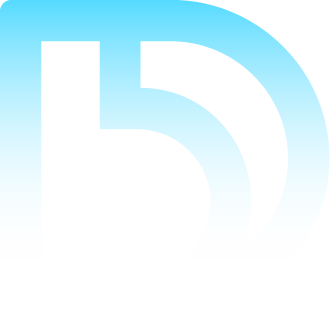
Subscribe to Our Blog
Subscribe to our blog and get the latest in time tracking and expense reporting news and updates.


