Time & Expense Management Software for Sage 100 & Sage 300


Integrating DATABASICS with Sage 100 and Sage 300 simplifies your business operations, enhances data accuracy, and provides greater control across projects and expenses.
Benefits of Integrating DATABASICS with Sage 100 & Sage 300
- Automatic Data Synchronization: Seamlessly sync timesheets and expense data directly into Sage 100 or Sage 300, eliminating duplicate data entry and reducing manual errors while saving valuable time.
- Real-Time Visibility: Gain up-to-date insights into employee time and expense activity within Sage, enabling faster and more accurate financial reporting and project management.
- Simplified Compliance: Automated workflows and approval routing ensure alignment with company policies and accounting requirements, reducing risk and maintaining audit readiness.
- Enhanced Efficiency: Streamline administrative tasks so your finance and project teams can focus on strategy and analysis rather than manual data handling.
Simplify Sage 100 & Sage 300 Integration
DATABASICS connects your Sage 100 and Sage 300 data with automated time and expense management, reducing errors, eliminating duplicates, and improving visibility.
Key Features of DATABASICS for Sage 100 & Sage 300 Users
DATABASICS provides powerful time tracking and expense management tools built to complement Sage 100 and Sage 300 environments:
- Unified Time & Expense Tracking: Capture and submit timesheets and expense reports through an intuitive interface that connects seamlessly with Sage 100 and Sage 300.
- Mobile Access: Empower your teams to enter and approve time and expenses from anywhere, perfect for field, construction, and project-based organizations.
- Customizable Workflows: Configure approval hierarchies and routing rules that align with your Sage setup, ensuring smooth processing across departments and entities.
- Advanced Reporting: Combine Sage 100 or Sage 300 data with DATABASICS analytics for real-time insights into project costs, profitability, and workforce utilization.
How DATABASICS Integrates with Sage 100 & Sage 300
DATABASICS connects with Sage 100 and Sage 300 via secure APIs and data exchange interfaces that ensure smooth, automated data flow between systems. Time and expense data transfer seamlessly into Sage, minimizing manual input and reducing the chance of human error. Our implementation experts guide you through setup and configuration, making the process quick and low-risk.
Solving Sage 100 & Sage 300 Time Tracking and Expense Management Challenges
Sage 100 and Sage 300 users often face challenges like inconsistent project cost tracking, approval delays, and lack of consolidated visibility across teams. DATABASICS addresses these issues head-on:
- Accurate Project Costing: Track labor, expenses, and project data in real time to maintain budget accuracy and improve job costing visibility.
- Streamlined Approvals: Speed up the review and approval of timesheets and expenses with automated, rules-based workflows.
- Better Oversight: Gain full visibility into employee time and expense trends, helping managers and accountants make informed decisions faster.
- Built-In Policy Enforcement: Automatically apply company policies to every submission, maintaining consistency and compliance.
Stop Manual Reconciliation in Sage
See how DATABASICS for Sage 100 & Sage 300 automates time and expense data flow, improves reporting accuracy, and speeds up approvals.
Request a DemoFrequently Asked Questions
Here are some common questions about integrating DATABASICS with Sage 100 and Sage 300:
- How long does it take to set up the integration?
Implementation timelines vary depending on your configuration and requirements. Our experts assist you through setup for both the time tracking and expense reporting components to ensure a smooth rollout. - Is DATABASICS compatible with the latest Sage 100 and Sage 300 versions?
Yes, DATABASICS supports current versions of both Sage 100 and Sage 300, ensuring compatibility and reliability. - Can the integration be customized?
Yes, DATABASICS offers flexible configuration options that allow you to tailor integrations, workflows, and data mapping to your unique business processes. - What support is available?
Our award-winning support team provides expert guidance from setup through daily use, ensuring optimal system performance and user success.
Get Started with DATABASICS for Sage 100 & Sage 300
Ready to streamline your time tracking and expense management for Sage 100 and Sage 300? Request a demo today to see how DATABASICS enhances your Sage experience, simplifies administration, and delivers greater accuracy and insight across your organization.
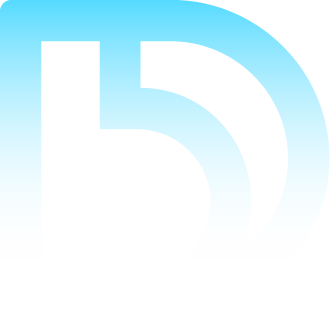
Subscribe to Our Blog
Subscribe to our blog and get the latest in time tracking and expense reporting news and updates.